Keep your Prospect records up-to-date
Accurate membership records are essential. They underpin a variety of functions including Profile and Report magazine distribution, bulk emails and ballots, and the issue of Prospect membership cards.
If your branch is planning a ballot on industrial action, it's particularly important that your records are up-to-date.
It's also essential that email contact details are checked and kept up-to-date. Personal email addresses often change when as people switch internet service providers; workplace addresses can also change, eg if an organisation is restructured. Human error can also be a factor - it's easy to make a mistake when entering an email address, rendering it useless.
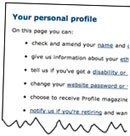 What individual members can do
What individual members can do
Individual members can check and update their own details online, and you should encourage them to do so on a regular basis. From any part of the website once they've logged in, click the arrow to the right of their name in the login status box then select 'Edit your details'. You can download our quick guide on how to check and update your details online.
Of course, if your members haven't got a website password they can't check their details online. Show them our quick guide on how to use the first-time login process.
What branch officers and reps should do
Your branch secretary or your membership and recruitment secretary is responsible for your branch records, and they need to notify your Prospect negotiating team of any changes to your officers and reps. You'll find details of your negotiating team on the 'your union contacts' page.
'Your union contacts'
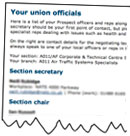 You can quickly check our records of your branch and section officers and your key reps on your union contacts page. It doesn't list members of your branch executive committee or general reps such as correspondence reps. If you want a full list of all your reps, please ask the membership department.
You can quickly check our records of your branch and section officers and your key reps on your union contacts page. It doesn't list members of your branch executive committee or general reps such as correspondence reps. If you want a full list of all your reps, please ask the membership department.
The details on this page aren't managed or updated by Prospect's website team. They are drawn direct from your branch records on Prospect's database - the web page simply displays what's stored in the database. So if any of the details are incorrect, this means your branch records are out-of-date. Please let your negotiating team or the membership department know.
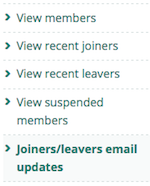 email updates about your leavers/joiners
email updates about your leavers/joiners
Secretaries and M&R secretaries can sign up to receive email updates about leavers and joiners. You do this via your eBranch/eSection, and can choose the frequency of the updates.
Online access to your branch records
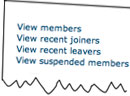 Branch/section officers* can get online access to lists of the members in their branch/section through their eBranch or eSection. For data protection reasons we can't make these lists available more widely than this. You can download a quick guide to using the online membership lists.
Branch/section officers* can get online access to lists of the members in their branch/section through their eBranch or eSection. For data protection reasons we can't make these lists available more widely than this. You can download a quick guide to using the online membership lists.
The online lists are updated overnight, every night.
At a glance, you can see how many members are in your branch/section; how many have provided an email address; and how many have registered to use the website. (Remember that members need to register before they can access your eStructure.) You can search for an individual by membership number, forename, surname or workplace (although ‘workplace' codes and locations are not always recorded consistently on the database). Branches have a built-in option to filter the records by section.
You can export your membership list as a file that can be opened in a spreadsheet, by using the ‘search and download' option. The exported file includes the following information for each of your members:
- branch, section, sub-section, employer, workplace, job title
- forenames, surname, age, gender, work phone number
- join date, membership number, status (eg working, unemployed)
- whether they've opted out of Prospect comms about their branch/employer
- whether Prospect has an email address for them, and if so, their preferred address
- whether they've registered to use the website.
You can set up your own sort/filter criteria in your spreadsheet. This is ideal for organisational tasks such as identifying members who haven't registered to use the website, or for whom we don't have an email address.
You can also export an email distribution list. This is a quick list of email addresses – it excludes any of your members who've opted out of Prospect comms about their branch/employer.
Below the search area is an on-screen list of all your members showing their membership number, name, whether they are rep, whether we have an email address for them, and whether they've registered to use the website. You can click through to get further information such as their contact details and workplace address.
You can also get information about members in suspension (for example, because their subscription payments have stopped).
More information about the eBranch system.
* Officers are the secretary, assistant secretary, M&R secretary, organiser, chair/president/convenor, vice-chair/president/convenor. Branch officers get access to their branch lists. Section officers get access to their section lists.
Save

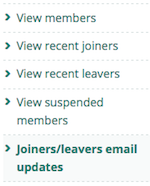 email updates about your leavers/joiners
email updates about your leavers/joiners